IT Dictionary

Here is a list of some common words we use at allCare IT and what they mean. We find it important to make sure you know what we are refering to when we say certain things regarding the services we are offering to you or helping you with. Enjoy our IT Dictionary.
Some IT terms explained in plain English.
Here is a list of some common words we use at allCare IT and what they mean. We find it important to make sure you know what we are referring to when we say certain things regarding the services we are offering to you or helping you with. Enjoy our IT Dictionary.
AdWare: software that displays advertising and/or pop-ups on your computer. Adware can be legitimate software, but is often installed maliciously without the consent of the end-user. This software can slow down your computer and internet browsing experience.
ASP: Application Service Provider, a third-party company that manages and distributes software-based services and solutions to their customers over a wide-area network, usually the Internet.
BDR: Backup and Disaster Recovery Server, a hardware appliance physically housed at the client’s office. This “server” takes “snapshot” backups of the office servers as often as every 15 minutes and sends a copy of these backups offsite every day. These backups are image-based and can be used to perform a bare-metal restore to get your network up and running fast.
Blackberry Enterprise Server (BES): a software and service that connects to messaging and collaboration software (Microsoft Exchange, Lotus Domino, Novell GroupWise) on enterprise networks and redirects emails and synchronizes contacts and calendaring information between servers, workstations and BlackBerry mobile devices. Newer Blackberry devices aren’t relying as heavily on Blackberry Enterprise Servers and are now offering “active sync” to communicate directly with Microsoft Exchange.
Browser Cache: the place a browser saves the data needed to see a website, like images and HTML. When you revisit a web page, it’ll take less time to load than the first time you visited it because a cached version of the page was already saved the first time you were there. Because you have a cached version of the page, your browser doesn’t need to send a new request to see that page.
Browser Hijacker: malicious software that changes your default homepage and search engine without your permission.
BYOD: Bring Your Own Device, the concept of using non-company-owned assets to access a company-owned resource. An example of this would be end-users accessing a corporate network via personal tablets or smart phones. Security is a major concern where BYOD is allowed (see MDM).
CDN: Content Delivery Network or Content Distribution Network. A system of servers on the internet that provides content rapidly to multiple users by duplicating the content on multiple servers and directing the content to users based on proximity. CDNs enable better performance and availability — plus, they offload traffic served directly from the content provider’s website. They’re especially good for streaming audio, video, and internet television programming. To give you a better idea of how the system works, CDN operators get paid by content providers (like media companies and e-commerce vendors) to deliver their content to end users. In turn, CDNs pay ISPs (internet service providers), carriers, and network operators for hosting their servers in their data centers.
Cloud Computing: internet based computing, whereby shared resources, software, and information are provided to computers and other devices on demand, as with the electricity grid.
Content Filtering: software that prevents users from accessing objectionable content via your network. Although this usually refers to Web content, some programs also screen inbound and outbound e-mails for offensive information. This software is not designed for virus, worm, or hacker prevention.
Cookie: a file placed on your computer to allow websites to remember something. Originally designed to be helpful, cookies can save and share information such as your preferences, purchasing habits, your location, usernames, and passwords. Cookies aren’t actually capable of damaging your computer, but they can compromise your identity.
CPU: Central Processing Unit, the brains of a computer (see processor below).
CSS: Cascading Style Sheets, a language that manages the design and presentation of web pages: color, look, feel, and so on. It works together with HTML (see HTML), which handles the content of web pages. With CSS, you can create rules to tell your website how you want it to display information. And you can keep the commands for the style stuff — fonts, colors, and so on — separate from the commands for the content. They’re called “cascading” because you can have multiple style sheets, with one style sheet inheriting properties (or “cascading”) from others.
Default Gateway: in a TCP/IP network, this is the gateway that computers on that network use to send data to, and receive it from, computers and networks outside of the local network. Typically, this is the router or firewall that connects the local network to the public Internet, although it might also be a router that connects to another remote server or computer within the same company.
DHCP: Dynamic Host Configuration Protocol, a method for dynamically assigning IP addresses to devices on request, rather than explicitly programming an IP address into each device. If you have a server on your network, configuring that server as a DHCP server will make it much easier to add or reconfigure individual workstations on the network.
DKIM: Domain Keys Identified Mail - DKIM is an important part of email security. A DKIM policy is like a unique stamp on sent emails. Only authorized senders can stamp emails with the unique stamp. Email coming from your domain without the unique stamp will be marked as spam. These DKIM records helps to prevent phishing attacks and email spam.
DMARC: Domain-based Message Authentication, Reporting and Conformance - DMARC is an important part of email security. A DMARC policy is like a bouncer for email. When email wants to be put in a mailbox, the server will ask the bouncer, DMARC, if it's allowed. If DMARC says the mail and it's records are configured correctly, it will let the mail in. If the mail fails to pass checks (See SPF, DKIM) then the mail is rejected and a report is sent to your email administrators for analysis. DMARC records help to prevent phishing attacks as well as email scams.
DMZ: Demilitarized Zone, a separate area of your network that is isolated from both the Internet and your protected internal network. A DMZ is usually created by your firewall to provide a location for devices such as Web servers that you want to be accessible from the public Internet.
DNS: Domain Name System (or Server), an Internet service that translates domain names into IP addresses. Even though most domain names are alphabetic, hardware devices (like your PC) can only send data to a specific IP address. When you type www.microsoft.com into your Web browser, or send an e-mail message to someone@microsoft.com, your Web browser and e-mail server have to be able to look up the IP address that corresponds to the microsoft.com Web server, or to the mail server that receives e-mail for business.com. DNS is the mechanism for doing this lookup.
DoS/DDoS Attack: Denial of Service or Distributed Denial of Service attack. An attempt to make a machine or network resource unavailable to its intended users. DoS threats usually target websites or services hosted on high-profile web servers like banks and credit card payment gateways, but they’re also common in business in the form of website attacks. For example, one common type of attack on businesses would be attempting a service overload — i.e. flooding a network with so much information that it either can’t respond to legitimate traffic, or responds so slowly that it’s basically useless. Sadly, there isn’t much you can do to avoid being a victim of a DoS attack except securing passwords and installing anti-virus software and a firewall. Signs of an attack are unusually slow network performance, unavailability of a website, or the inability to access a website. Contact your IT team if you sense something’s off.
DSL: Digital Subscriber Line, a high-speed Internet service delivered over a telephone line. Compared to newer services, DSL is usually considered to be a slower technology.
Firewall: a device or software program designed to protect your network from unauthorized access over the Internet. It prevents traffic from coming into your network unless that traffic was requested by an internal source. It may also provide Network Address Translation (NAT) and Virtual Private Network (VPN) functionality.
Google AdWords: Google’s online advertising program. Through this program, a company pays Google to advertise their products or services when users search Google for specific keywords.
Hard Drive: Disks that store, read, and write data. Hard disk drives do not lose data when power is turned off (see RAM).
Hosting Servers: The web servers where website files are housed, served, and maintained.
HTML: Hyper-Text Markup Language, the language used to direct the architecture of your website, landing pages, and emails. HTML lays out the structure of your website, from the title and first header, to a bulleted list, to your footer.
Interface/GUI: GUI stands for Graphical User Interface, known also as simply “interface.” An interface is the part of a piece of software that the end user actually sees and interacts with.
ISP: Internet Service Provider, an organization (commercial, community-owned, nonprofit, or otherwise privately owned) that provides internet services.
IP Address: Internet Protocol address, an identifier for a computer or device on a TCP/IP network. The format for an IP address is a 32-bit numeric address separated by periods (IPv4)(example: 207.46.20.60). Within an isolated network, you can assign an IP address at random, as long as each IP address on that network is unique. However, if you are connecting a network or computer to the Internet, you must have a registered IP address to avoid duplicates.
Malware: a generic term used to describe various malicious software such as viruses, Trojans, spyware, and worms.
MDM: Mobile Device Management, the series of processes and programs used to control portable devices (e.g. laptops, smart phones, tablets, etc.) which access company-owned resources. MDM usually consists of policies that govern end-users and at least one application installed on the portable device which can be used to locate or erase a lost device.
MFA: Multi-Factor Authentication - MFA is very important for improving the security of logins. MFA is a form of authentication that is setup alongside a username and password. That way, if an attacker manages to figure out what your username and password is, they still won't be able to login without access to this additional login factor. MFA is commonly provided through a text message, through an app like Google or Microsoft authenticator or through physical devices like YubiKeys.
Office 365: Microsoft’s cloud service that provides a combination of hosted email (Exchange), online document collaboration (Sharepoint), and secure instant messaging and video (Lync).
Plugin/Plug-In: A software extension that adds a specific feature to an existing software application. You’ve probably heard of plugins in the context of web browsers to add new features, some examples could be Adobe Flash Player or Microsoft Silverlight QuickTime Player.
POP3: Post Office Protocol 3, a method of communication between an e-mail server and an e-mail client. In most cases, when the client software connects to a POP3 server, the e-mail messages are downloaded to the client and are no longer available on the server.
Processor: short for microprocessor or CPU. A chip (usually silicon) that is the “heart” of a computer. It controls the logic of digital devices (microwave oven, alarm clocks, and computers).
Protocol: an agreed format for transmitting data between two devices.
RAM: Random Access Memory, computer memory which is accessed “randomly”. This means that one byte can be accessed without accessing the bytes around it. This memory is typically used to store “working” files that you or your computer are using and is typically erased when the computer is turned off or restarted.
Responsive Design: The method of designing web pages that automatically appear in their optimized form on all devices. In other words, responsive design automatically reformats your website for all screen sizes so your website visitors can easily interact with your site no matter what device they’re using. Due to the rapid increase in mobile usage in recent years, responsive design has become somewhat of a necessity.
SEO: Search Engine Optimization, the ongoing process or configuring a website or webpage to increase traffic directed by internet search portals.
Sharepoint: a document collaboration program from Microsoft that may be installed and used “on premise” or hosted in the cloud as part of Microsoft’s Office 365 Suite. Sharepoint allows for secure communication among a team or workgroup.
Spam: unsolicited email that comes to your inbox (i.e. junk mail). Spam is often used to distribute various types of malware.
SPF: Sender Policy Framework - SPF is an important part of email security. An SPF record is like a VIP list of servers that are allowed to send email for your domain. If the server sending mail is not on the VIP list, the email is marked as spam. SPF records help to prevent phishing attacks and email spam.
Spyware: malicious software that allows a third-party to gather confidential information from your computer without your permission.
TCP/IP: Transmission Control Protocol/Internet Protocol, the basic language that governs traffic on the global Internet, as well as on most private networks.
Trojan: a program that appears to be legitimate but is actually a harmful program. For example, many of today’s free game downloads on the internet are actually Trojans which can damage or destroy the data on your computer.
UI: User Interface, a type of interface that allows users to control a software application or hardware device. A good user interface provides a user-friendly experience by allowing the user to interact with the software or hardware in an intuitive way. It includes a menu bar, toolbar, windows, buttons, and so on.
URL: Uniform Resource Locator, the global address of documents, Websites, and other resources on the Web. It’s generally displayed on the top of a web browser inside an “address” bar.
Virus: a computer virus is a malware program that, when executed, replicates by inserting copies of itself (possibly modified) into other computer programs, data files, or the boot sector of the hard drive; when this replication succeeds, the affected areas are then said to be “infected”. Viruses often perform some type of harmful activity on infected hosts, such as stealing hard disk space or CPU time, accessing private information, corrupting data, displaying political or humorous messages on the user’s screen, spamming their contacts, logging their keystrokes, or even rendering the computer useless. However, not all viruses carry a destructive payload or attempt to hide themselves—the defining characteristic of viruses is that they are self-replicating computer programs which install themselves without user consent.
VoIP: Voice-Over-Internet-Protocol, a category of hardware and software that allows you to use the Internet to make phone calls and send faxes. This technology is becoming very popular with businesses and home users alike because it can greatly reduce telephone costs and add functionality.
VPN: Virtual Private Network, a network constructed by using public wires (the Internet) to connect nodes (usually computers and servers). A VPN uses encryption and other security mechanisms to ensure that only authorized users can access the network and the data it holds. This allows businesses to connect to other servers and computers located in remote offices, from home, or while traveling, in a secure manner.
Worm: a computer worm is a standalone malware computer program that replicates itself in order to spread to other computers. Often, it uses a computer network to spread itself, relying on security failures on the target computer to access it. Unlike a computer virus, it does not need to attach itself to an existing program. Worms almost always cause at least some harm to the network, even if only by consuming bandwidth, whereas viruses almost always corrupt or modify files on a targeted computer.